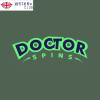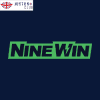WiFi blocklists allow you to block gambling websites before data is transferred to your computer. We will explain to you in general terms how URLs are blocked with router blocklists.
Best Casinos Iist
Your one stop guide to finding the very best Online Casinos.
🔒Safe 📱Mobile Friendly 🏆Licensed 💰Fastest Payouts
Create WiFi Blocklist for Gambling Sites
With a router blocklist you can block gambling sites for your entire network. This is an effective method for protecting you and your family from compulsive gambling. You can do this by following these simple three steps:
- Log in to the router using your browser;
- Navigate to the Blocklist menu and enable it;
- Research Internet addresses that need to be blocked and enter them individually or together in the blocklist.
1st Step: Router Login
In order to block gambling websites using a blocklist in the router, you must first log in to your router page. This works by entering the IP or address of your router in the address bar of your browser and then entering your user data. These can be found either in the instructions for use of your device or on the back of the device.
You can find out how to find out the IP address of your router in this practical tip. Most often this IP is “192.168.0.1” or “192.168.1.1”.
2nd Step: Blocklist Section
The blocklist can often be found in one of the following submenus:
- Blocklist settings belong to the “Internet” section.
- Here there is usually a menu item “Firewall”, Filter”, “Blocklist” or “URL Blocking”.
If you cannot find a suitable area in the user interface and the instructions for use do not provide any information, your router probably does not support the blocklist function.
3rd: Create a Blocklist
Now enter the URLs, i.e. web addresses that you want to block in the router. If you only want to block individual sites this can be done quickly. However, if you want to block as many sites as possible, URL lists can help you:
- On the Alexa website you can find out the most visited gambling websites. If you copy the first hundred URLs from the gambling section into your blocklist, you will have blocked the most popular casinos and betting sites.
- Of course, you can also look for other categories such as “News”, “Sports” or “Shopping”.